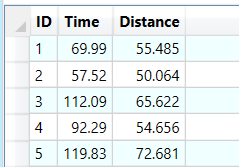Go to Optimise > Batch TSP from Table ![]()
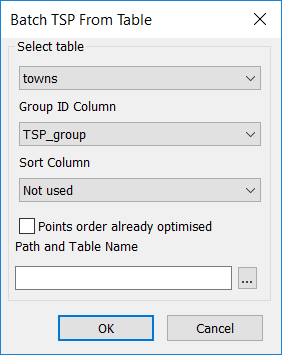
This option will take a table of points and produce optimized routes based on an ID column in the selected table. The program will select out each ID and use the first and/or last points in the selection as the start and end points. You can optionally select a further column to order the points so you can force the use of the start and end points. See the explanation of the options in the Travelling salesman button option. If you select the "Points already optimised" option then a route will be generated based on the order of the points in the selected set of ID's.
If your table does not have a column to store the result then you will see this prompt:
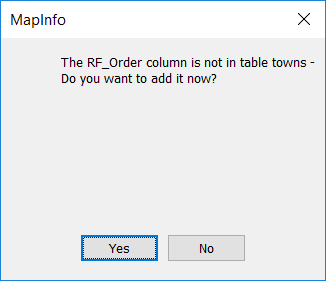
If you click "Yes" then the column is added as in integer column. The result of the TSP is stored in this column in the original table.
You will get a message if that tables you select have deleted rows or have records that are not geocoded.
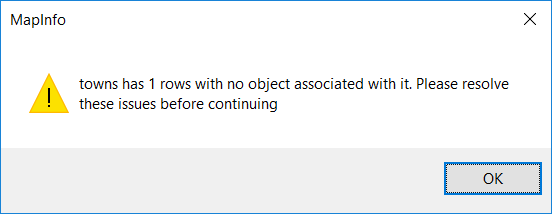
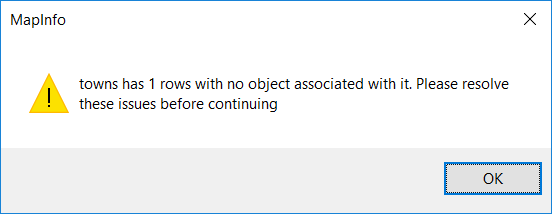
Each record will have a route attached to it that can be mapped. if so you will see this message:
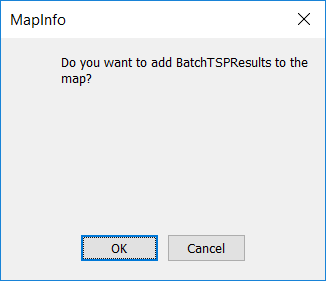
When the process is completed a new table is created called "BatchTSPResults" and the results displayed in a browser.