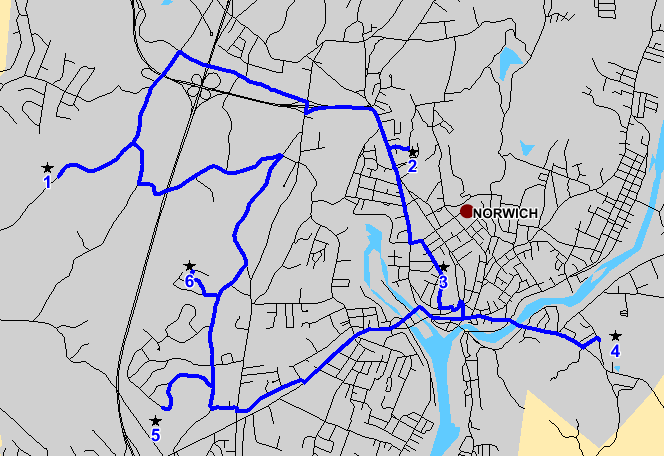![]()
This function will show the optimised route between a series of points. For different modes of operations, see here.
The points are entered interactively in the same way as in function Route.
Click to add starting point. Use the Ctrl-Click to add more points.
The word "Start" will appear on the map. A small diamond represents the points.
Then Shift-Click to add the last point. Then the optimal route is calculated through all the points.
The points are labelled to show the order in which to visit them.
An example of this is shown below.