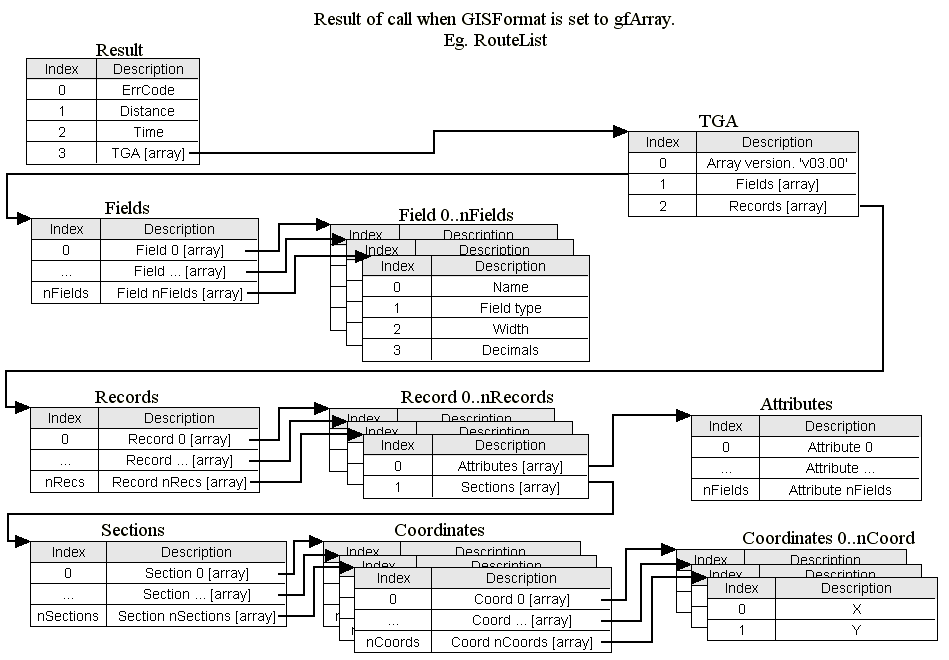To get access to a GIS file as an array, start by setting the GISformat property to 5.
Now the array is the last variant returned instead of the usual filename, when calling functions such as RouteList. You can now iterate all elements of the array. An example of this is shown in all sample codes.
Fieldtype is a number from 1-7:
1: Char
2: Integer (signed 32-bit)
3: Smallint (signed 16-bit)
4: Decimal
5: Float
6: Date (string, format "YYYYMMDD")
7: Logical