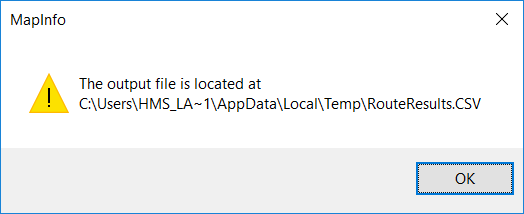Go to Batch > Route on Tables Joined by ID ![]()
This function will take two tables as the input that have a common ID field between them.
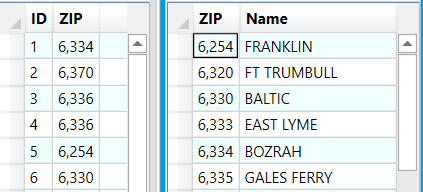
When selected the following dialog is displayed:
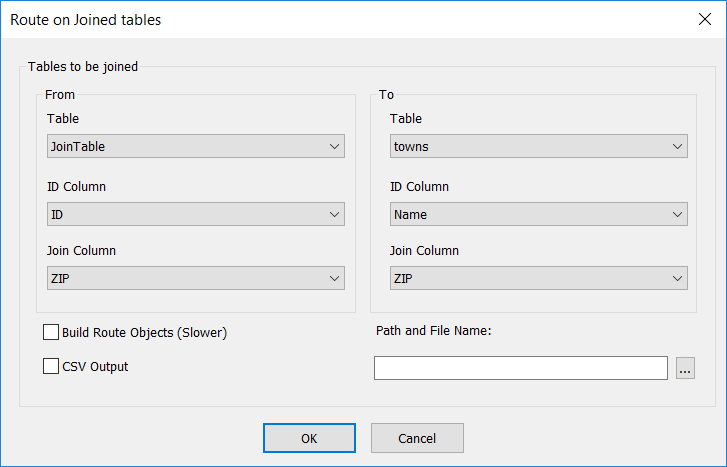
From section
Table - The origin point locations
ID column - The identifier column to use for each origin
Join Column - The name of the field that joins with the destinations table
To section
Table - The destination point locations
ID column - The identifier column to use for each destination
Join Column - The name of the field that joins with the origins table
You can also decide to not build the mappable routes. This option runs more quickly and will create a smaller route results table.
If you are trying to generate a large matrix, then you can use the CSV output option.
This will get over the 2GB limitation for MapInfo tables, however you will not be able to produce route objects.
You can input a path and table name and the output will be saved to this location. You can also click the button "..." and you will be able to navigate to a folder and input a file name.
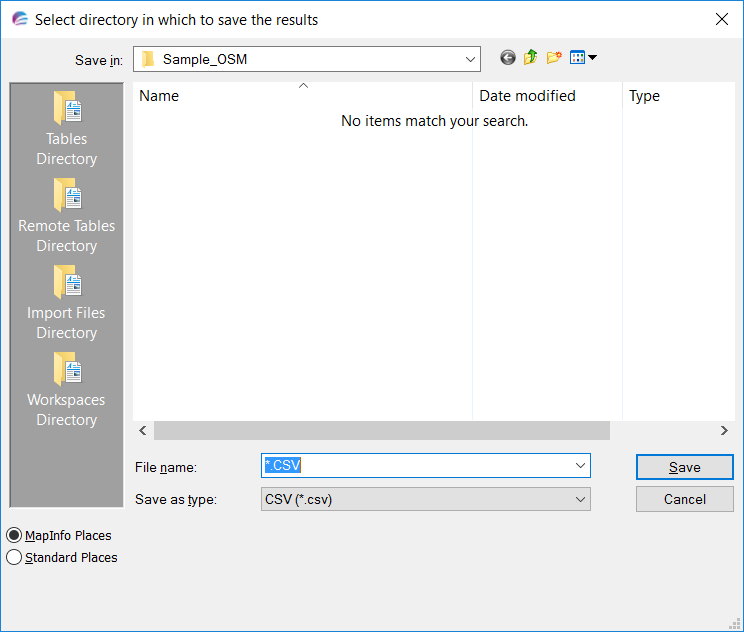
You will get a message if that tables you select have deleted rows or have records that are not geocoded.
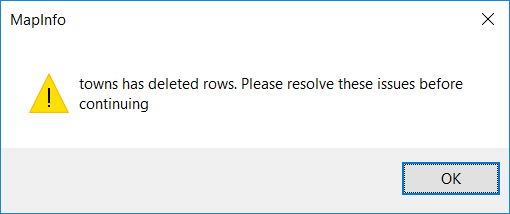
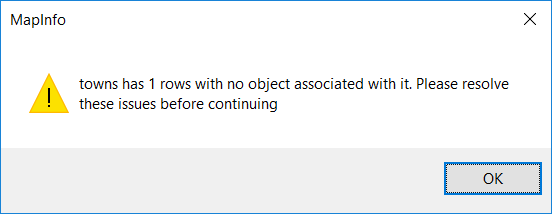
If you decide to generate map objects of each of the routes generated then you get the following question:
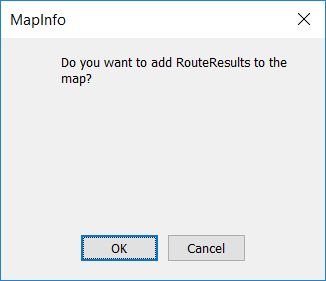
By selecting "Yes" the routes will be added to the map.
The results will look like:
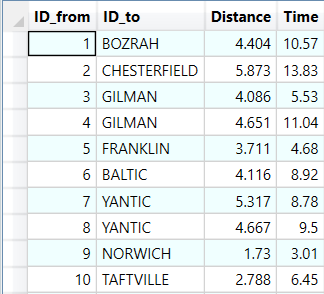
If you have used the output to CSV option then you will see a message informing you of the output location.