Go to Batch > Allocate Point to Network ![]()
This function will allow a point file to be allocated a unique link ID value or moved to the nearest link on the network.
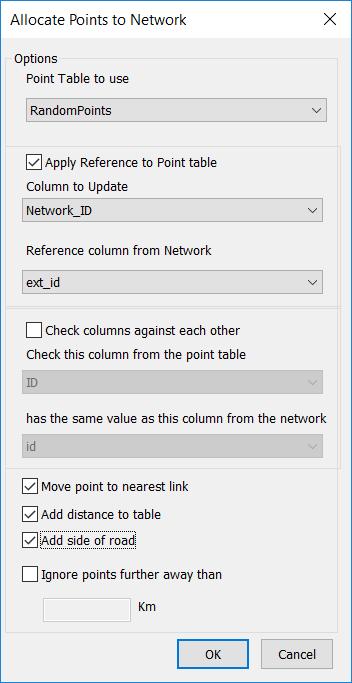
The first option is to choose the Point table you want to allocate. Then you need to decide what actions you want to do.
The first is to get the reference column from the road network table and put it into you point table. eg a street name.
Column to update
This is a column in your point table
Reference column
This is a column in the network table.
You can validate the points so they are only updated if one column in the network table matches that in the point table being used. Eg the street names have to be the same.
Check this column from the point table
Use this column in your point table as a reference to check the link in you network table.
Has the same value as this column from the network table
This is a column in your network table - it will be checked against the point being allocated. If the references are the same the columns will be updated.
Move Point to nearest link
By checking this option the point will be updated with the new coordinates of the nearest point on the link.
Add distance to table
This option will add the "DisttoNetwork_km" or "DisttoNetwork_Mi" column to the point table indicating the distance of that point to the nearest link on the network. If the column does not exist then you will be prompted to add it.
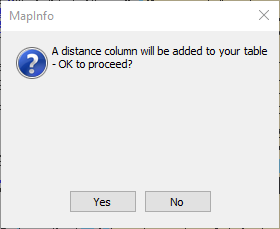
Add side of the road
This option will add "SideofRoad" to the point table. If the column does not exist then you will be prompted to add it.
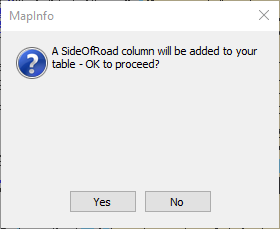
0 = Right side of the road
1 = Left side of the road
Ignore points further away than
If the distance from the point to the nearest link is greater than the distance specified in the box then it is ignored.
You will get a message if that tables you select have deleted rows or have records that are not geocoded.
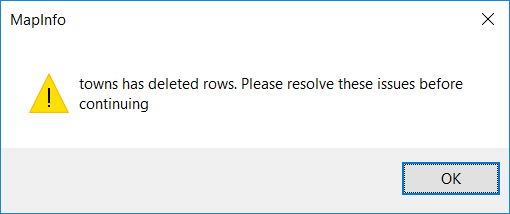
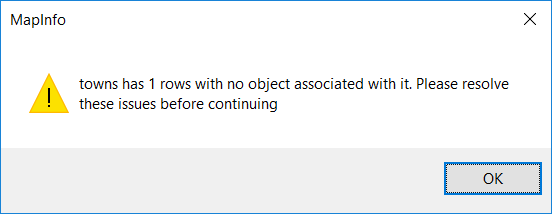
When the process is completed a browser is displayed with the result.