![]()
This function will create a new table, that shows drive times or drive distances from a point on the map.
After selecting this tool you need to click on the map that represents the start location. To do more than one isochrone just hold the "ctrl" key while clicking with the mouse button. To produce the isochrones hold the "shift" key down while clicking for the last Isochrone.
Link based isochrones has their origin at a network node if you select multiple starting points. If a single starting point, it uses exact mode.
Actual drive-time steps are using dynamic segmentation.
An example link isochrone is shown below:
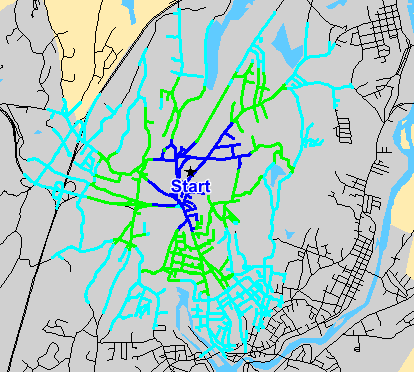
The result will be stored in a layer called "IsoLink"