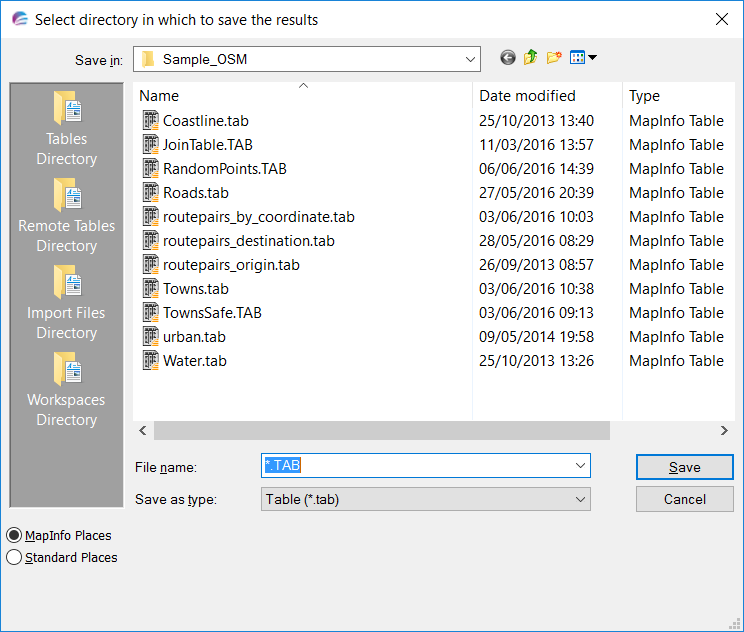Go to Batch > Drive Time - isochrones ![]()
This function will allow generation of multiple polygon or link based drive time or drive distance polygons.
The following dialog is displayed:
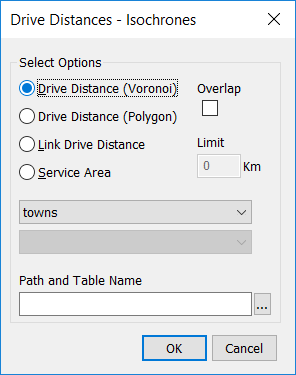
The first step is to select a table of point objects from which to produce isochrones.
There are 4 options available in the Batch Drive Time (or drive distances).
The first option is to generate Voronoi based Isochrone polygons.
This next option is standard polygon isochrones. The style of these polygons is set using the Drive Time (or Drive Distances) option.
With the first two options you also have a choice of overlapping or non-overlapping polygons. If you want the isochrones to overlap then you check the "overlap" box.
Here is an example of an overlapping Isochrone:
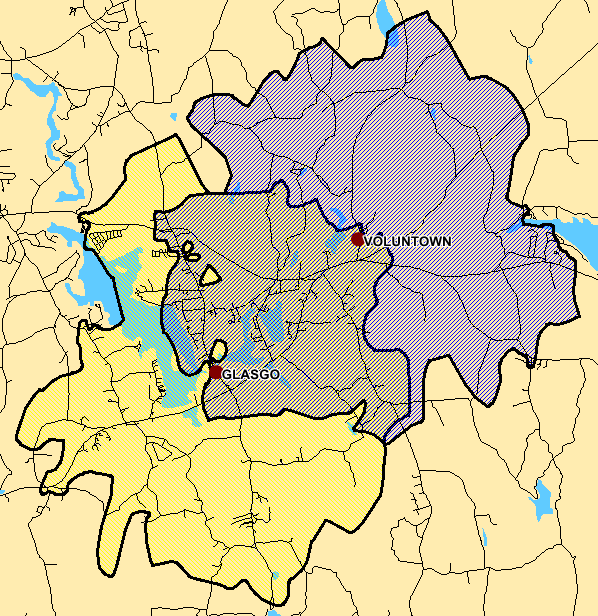
And in this example there is no shared area they are merged together.
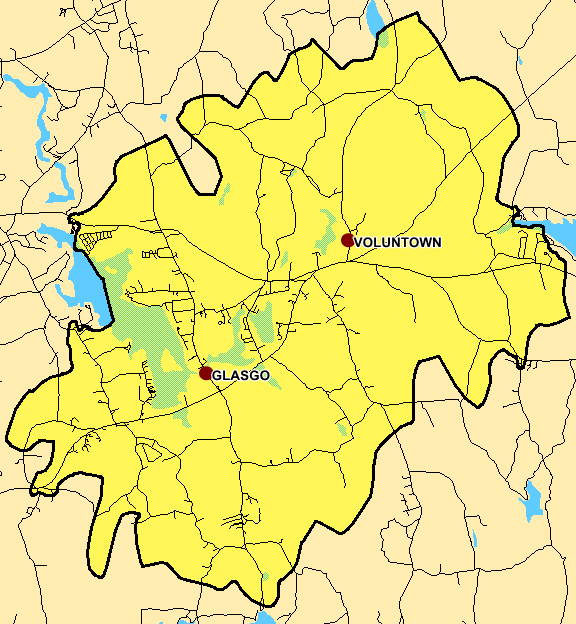
Link drive time or distances will shade the links on the network according to the values set up in the options dialog. These are non-overlapping by nature.
The last option in this dialog is to generate a map of service areas polygons. These are non-overlapping by nature.
For the polygon options, you can also select a column name to work with the function. This will then update the polygons that are created with the value of the selected field for each point. This will allow you to easily identify which polygons have been created for each point on your map.
You can input a path and table name and the output will be saved to this location. You can also click the button "..." and you will be able to navigate to a folder and input a file name.