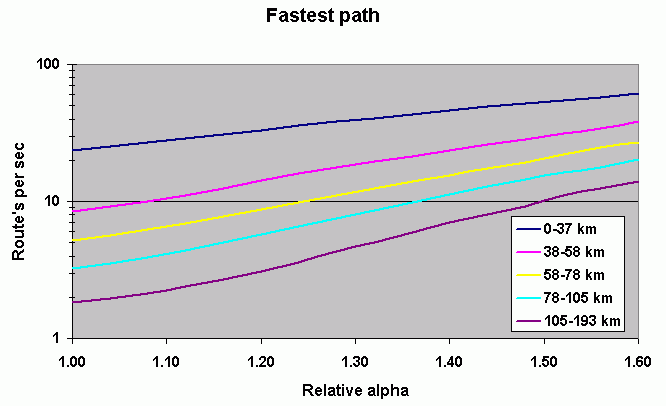The alpha parameter is used in function Route / RouteDyn (not for isochrones). It makes it possible to calculate routes faster than would normally be possible, and even faster if the user accepts only getting the correct result in <100% of the situations.
If you just want the result returned as fast as possible and still correct routes calculated, you can use function OptimumAlpha to calculate the optimum value for Alpha.
By increasing the value of alpha to "1.3 x OptimumAlpha", you will get a route returned, which may be closer to a straight line between start and end node, but at the same time longer or slower than the true shortest or fastest route. Using 1.3 might improve calculation speed with a factor 5-10 depending on the network. See further down this page for more details on this.
On the map below an example is shown, where the exact shortest route is shown with alpha=1. On the same map, a route with alpha=1.3 is shown. The 2 routes a very different, but the actual length doesn't need to be that different. It is easy to see that the route with alpha=1.3 is closer to a straight line than the shortest route (which is also the fastest in this case).
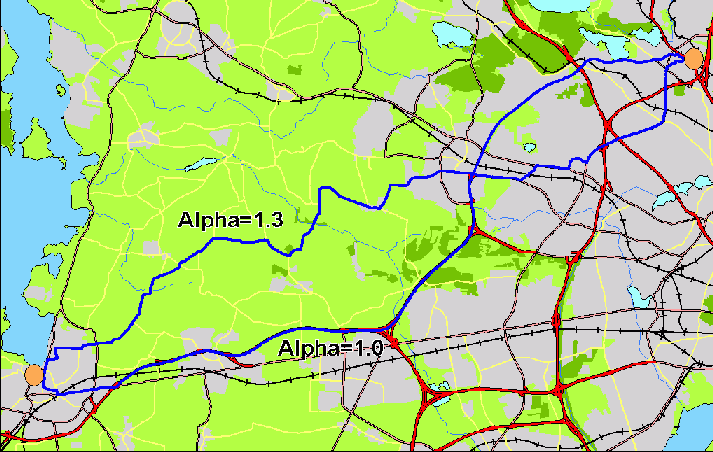
In the diagram below, the results from a test with TIGER data for Connecticut is presented. It shows how many % of the calculated routes are still correct, when alpha is increased relatively to the optimum value. The results are based on 1000 random node-to-node calculations.
Example: If the optimum value of alpha is 0.8 (for a fastest path calculation) and alpha=1.15 is used in the calculation the relative value of alpha is 1.15/0.8 = 1.44. From the diagram it can be seen, that 33% of the calculated routes will in fact still be correct, while 80-33=47% will be <2% longer, 91-80=11% will be 2-4% longer and the last 9% will be more than 4% longer than the exact fastest route. "Longer" of course refers to the time of the route, not the length.
This diagram would look different, if you had another network, used another set of road link speeds, used another coordinate system or changed the setup in some other way. But the overall result would be the same.
This can also be used for adjusting the calculated length of a route once you know, how much the average route is longer than the correct result.
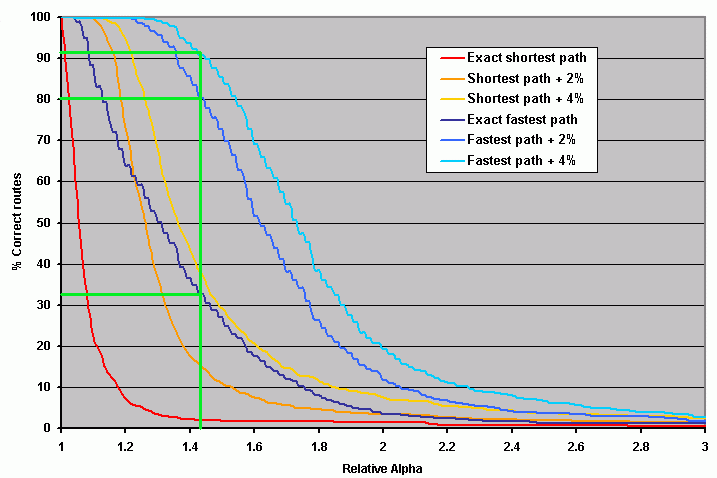
The actual impact on calculation time is shown in the diagram below. It can be seen that adjusting alpha has the biggest relative impact on long routes (105-193 km), where the number of route's calculated per second improves from 2.5 to 40 (16x faster) if alpha is increased from 1.0 to 1.4. Any further increase in alpha has only little impact. For short route's (0-37 km), speed increases from 35 to 90 route's per second.
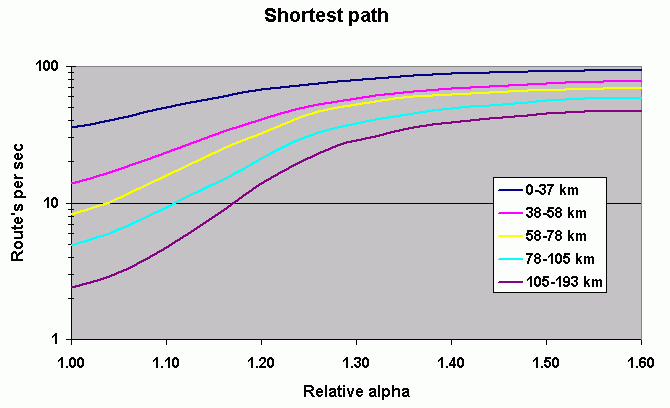
The same diagram for the fastest path is shown below. The main difference from shortest path is the overall slower calculations (40% slower) and the smaller impact, when the relative value of alpha is increased. For long routes, the number of routes per second is only 4x higher, when using relative alpha=1.4 instead of 1.0. For short routes the difference is 2x.