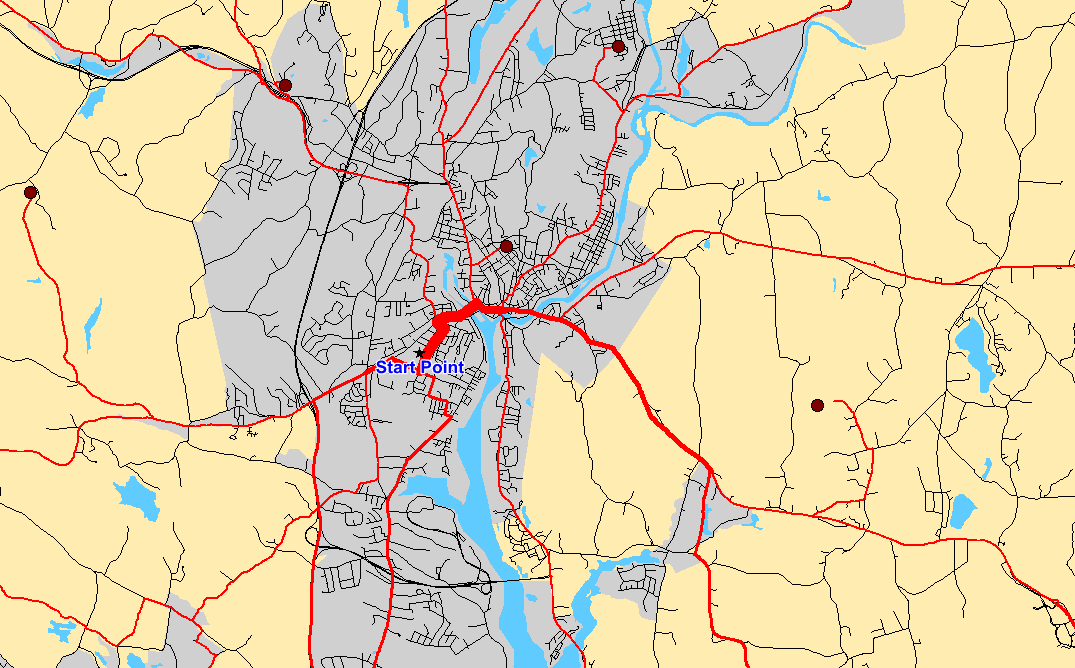![]()
This function will allow you to calculate how many times an individual link is used, when routing to a single location from a number of points stored in a table.
After selecting this tool you need to click on the map that represents the start location.
The following dialog is displayed showing all the open tables:
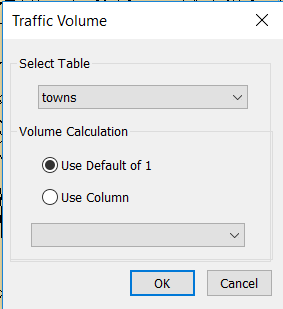
From the drop down box select the tables that you want to use.
You can also decide how to calculate the volume on a particular link. The default is just to count 1 each time the link is used. The second option is to use a column in your table to calculate the volume on a particular link. In this way you might apply a weighting to the sources of traffic.
An example of this is shown below: