Go to Restrictions > Save ![]()
Click this button to save any restrictions that have been added or editing.
When pressed you will be asked to confirm if you want to save or discard your changes.
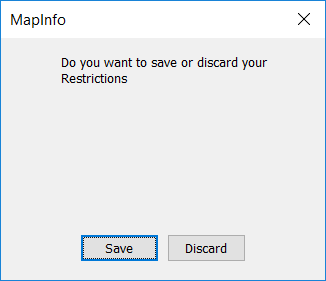
If you click discard then any edits to the restrictions are not applied to the network and the edit are discarded.
If you save your restrictions then depending on what you changed you will update the following files:
Restrictions.tab
Any banned turns, height, width, weight ,closed roads, slowed roads, one way streets that are added or deleted.
The network table
The attribute column could be updated if you change a one way street.
The avoid column could be updated if you have change any links.
Limit1.bin: Holds the links that have avoids set.
Limit2.bin: Height restrictions.
Limit3.bin: Width restrictions.
Limit4.bin: Weight restrictions.