Go to Options > Program ![]()
This will set defaults for the way the program will work. It will then use the same settings no matter what network is loaded. When clicked you will see the following dialog.
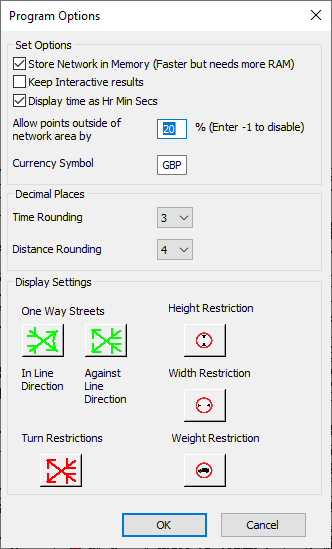
Store network in Memory
When you use this option most of the network binaries are stored in RAM. This can lead to faster calculations but may run slower on computer with limited RAM. The easiest way to estimate the amount of RAM required is to look at the file sizes of the BIN files in the folder with the network.
Keep Interactive Results
This feature will not delete the result from an interactive measurement or Isochrone calculation automatically. This will allow you to show multiple results from the interactive tools. You will need to click on the Clear Current Result button to clear the map.
Display Time as Hr Min Secs
By ticking this option the time will be displayed in a string format rather than a decimal format. i.e 81.746 mins becomes 1h 21m 44s. This will make time more understandable but is not so easy sort into numerical order. In batch functions you will get both decimal and string format times if this option is used.
Allow points outside of Network area by X %
This option will check that the coordinates specified by clicking in the map window or specified by input files are within the Minimum Bounding Rectangle + X % of the street network. e.g If the coordinate should be between 0 and 50 and Coordinate Window=20%, then only coordinates between -10 and 60 will be accepted. By setting Coordinate Window < 0, the check is disabled. This will prevent situations where you, by mistake, swap x and y coordinate or use lat/long coordinates when the street network was in a projected coordinate system or vice-versa.
Currency Symbol
We now use three letters to represent a currency. I.e GBP = Great British Pound, DKK = Danish Krone or USD = US Dollar. You can find a list of codes at https://www.iban.com/currency-codes
Display Settings
You can set the default style for various line style and Points styles that are used when turn restrictions are used. These should be set before importing or adding restrictions to your network.