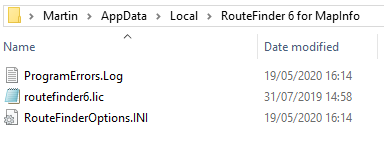Go to Open Settings Folder ![]()
This option can be used to open a folder with various files, that are updated by the application.
The license file is stored here (generated when you enter a serial number).
The error log file contains any errors that have been generated by RouteFinder and can be useful in helping the support to determine problems or bugs in the program.
You will also see the RouteFinderOptions.ini file.
This file should not be edited unless asked to do so by any support request.
When you select this menu item you will see something similar to this: