Go to Analyze > Node-Link Check ![]()
This function will check the number of links in a buffer around each node and check if the links are connected to the node. Where this does not match the node-link combination is reported. It is important that you only use this function without the z-levels being when creating the network.
On selecting this option the following dialog is displayed:
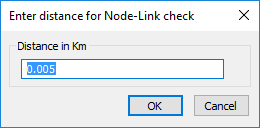
This function can take a long time to run on large networks but you can monitor the progress
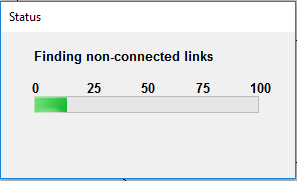
When the function is complete the following dialog will be displayed:
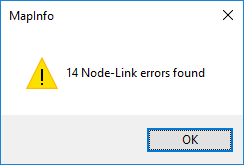
A browser is then displayed
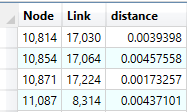
You will now have to examine these point and split the link at the node if necessary or perform other editing that is needed to correct the problem.
Here is a map, that shows the type of error that might be found:
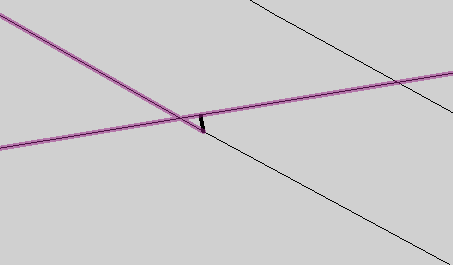
In the above example the distance from a link to a node is less than the distance specified
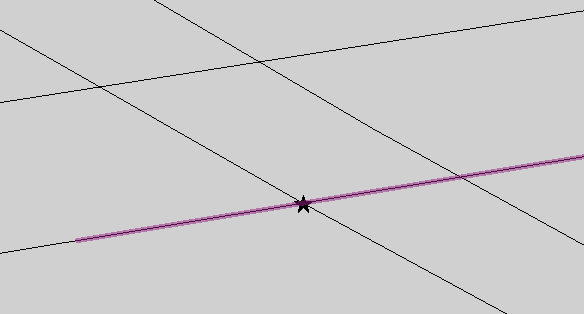
You can see here that there is a link that does not break at a node junction.
You can select a record from the browser and then use right click in the map window and then select "Find Selection" to move to that point on the map.