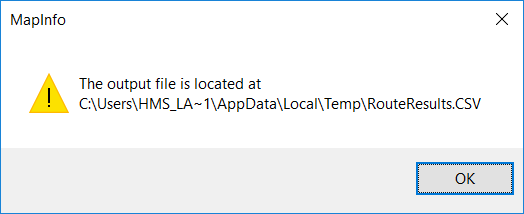Go to Batch > Nearest N Centres ![]()
This function is useful for calculating the time and distance from a location until "Nearest" locations on the list has been reached.
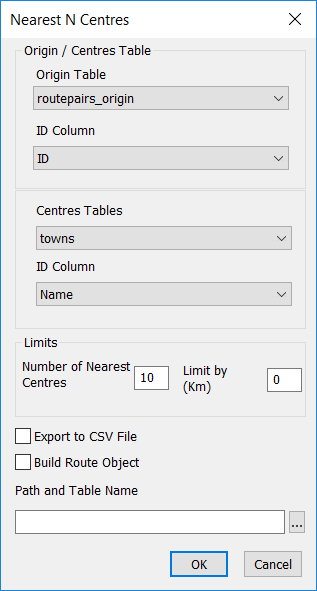
Origin Table
Use the drop down boxes to select the table and the column to use as the identifier.
Centres Table
Use the drop down boxes to select the table and the column to use as the identifier. This is then used by the function to get the nearest centres depending on the limits entered.
For efficiency routes are calculated from centres to origins, because there are normally many more origins than centres.
Therefore you may want to set "Reverse" in the route options to take into account the one way street direction.
This will however not reverse turn restrictions. If is important for you to calculate routes to the centers and have turn restrictions, you should use the Matrix function instead and then do your own post-processing of the output (sorting and filtering).
Number of Nearest Centres
If a number is entered in here then the function will find the nearest centres until this number is reached. You cannot specify more centres than are in the destinations table.
Time Limit
If a number is entered into this box then it is used to find the nearest centres within the time limitation.
Build Route Object
If you use this option then you will get routes that can be displayed on a Map.
Export to CSV File
If you are trying to generate a large matrix the you can use the CSV output option. This will get over the 2GB limitation for MapInfo tables.
You can input a path and table name and the output will be saved to this location. You can also click the button "..." and you will be able to navigate to a folder and input a file name.
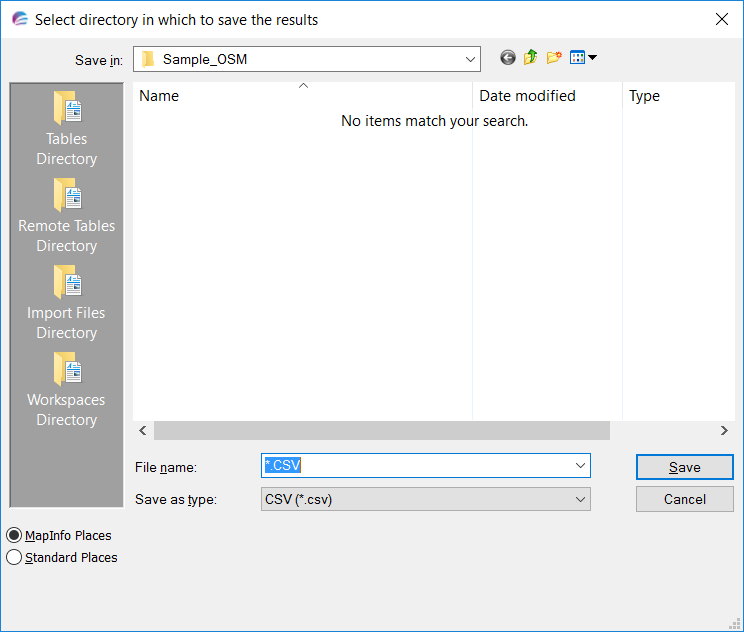
You can combine the two limits together to say find the nearest 10 centres and within 20 minutes of the origin. You should realise that this may return less centres than specified in the "Number of Nearest Centres" box.
You will get a message if that tables you select have deleted rows or have records that are not geocoded.
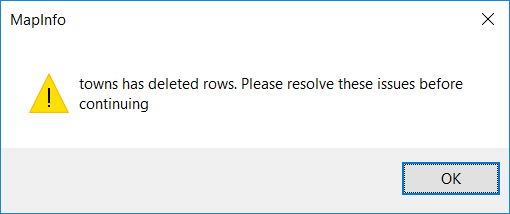
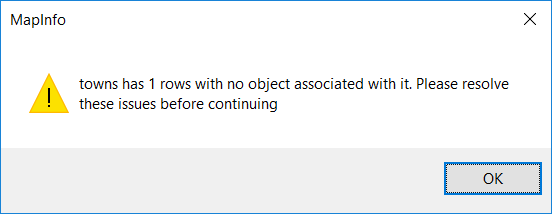
When the process has finished you will get a table like this:
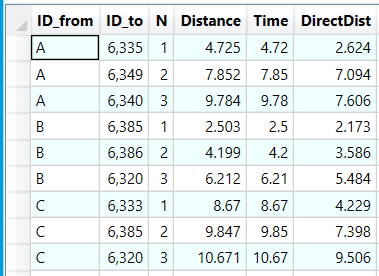
If you have used the output to CSV option then you will see a message informing you of the output location.