![]()
This is a new isochrone for version 6 and is also demanding on processor time and RAM requirements. Unlike the other type of isochrone this have no hard borders.
To do a single isochrone you simply click on the map. To do more than one isochrone just hold the "ctrl" key while clicking with the mouse button. To produce the isochrones hold the "shift" key down while clicking for the last Isochrone.
You define the polygon setting through the Drive Time Options menu.
An example is shown below:
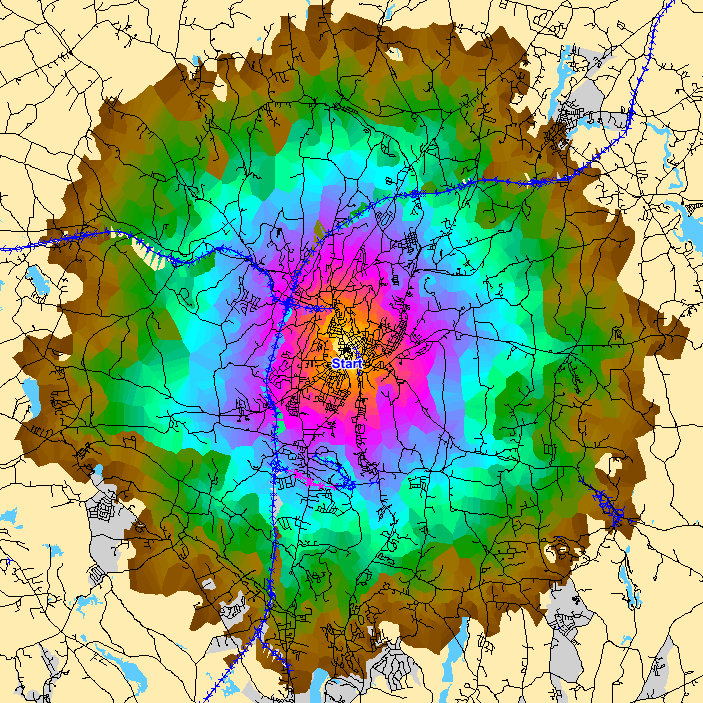 :
: