Go to Restrictions > Fixed Time ![]()
You can change the speed of a link, thereby overriding the default value by clicking on the "Fixed Time" menu item and then clicking on a link in the road network.
When you click on the link you want to apply the new fixed time you will be prompted to enter a value.
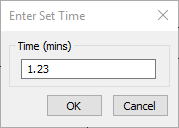
When you use this tool you will see a new sign appear on the map:
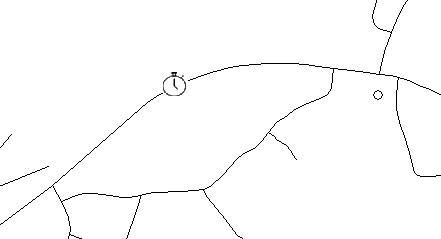
You should note that the restriction is applied to the whole link and not just the place that you clicked.
The restriction is applied immediately, but they are only permanently applied to the network, when you save the restrictions.