Go to Restrictions > Delete ![]()
This tool will delete the selected Restriction.
First of all use the select tool to pick a restriction from the map (The restrictions layer must be selectable).
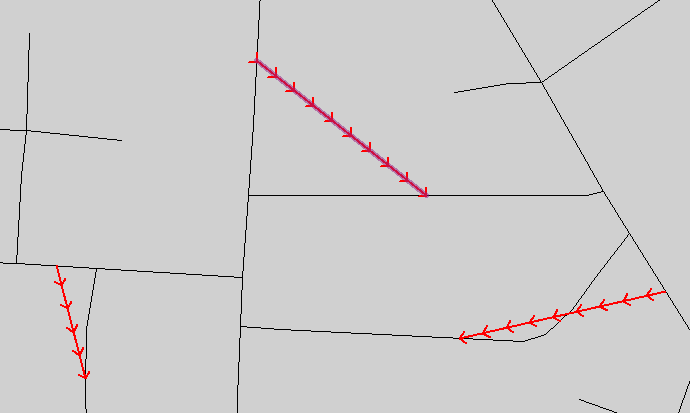
Then click on the "Delete Restriction" button - you will be prompted to confirm the deletion.
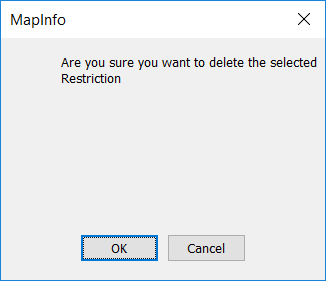
When you click OK, then the restriction is removed.
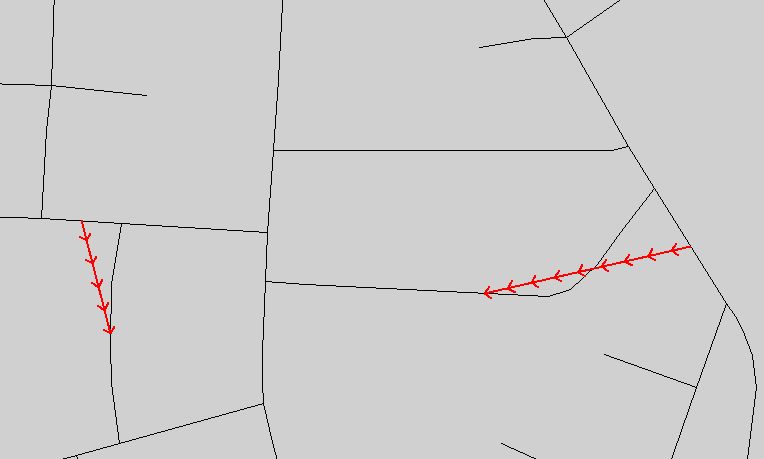
This will remove any restriction except for one-way streets or any avoid settings for that link. You will need to use the "Change One Way" tool or "Set Avoids" tool to remove any changes to a link.
The restriction is deleted immediately, but they are only permanently applied to the network, if you save the restrictions.