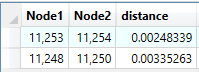Go to Analyze > Close Nodes ![]()
In almost any digitized network you may be able to find 2 or more polylines, which should have snapped but doesn't . This causes breaks in the network and therefore routes not generated correctly. The function for detecting such problems is a very powerful tool for anyone working with street data, where the quality may not have been thoroughly checked. It is important that you only use this function without the z-levels being when creating the network.
When this option is selected the following dialog is displayed:
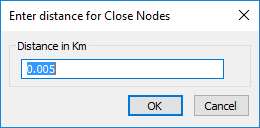
Simply enter the maximum distance between nodes that you wish to identify. You should only use rather small values (such as 0.005 km = 5 meters) or a very large table will be generated. Only pairs of nodes, that are not connected by a link, will be identified.
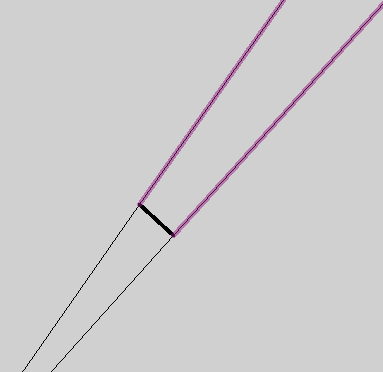
In this instance the results are two nodes that are close together and not actually connected. The gap is connected by a line.
This browser is displayed after the function has completed to help in detecting the close nodes. You can select a record from this browser and then use right click in the map window and then select "Find Selection" to move to that point on the map.