Licensing
RouteFinder now uses a serial number to activate. It is now licensed per user and you get 4 activations per license.
This means that if you have a single user user license then you can activate it on the same PC for different logins but it is not a roaming license.
The PC or laptop name that it is installed on is recorded in our database.
If you are on maintenance then we can check for updates and if within time maintenance period, then you will be granted access to updates and a message will be displayed to the user to inform them of an update. The PB version will also check for updates on our server. You will see this message:
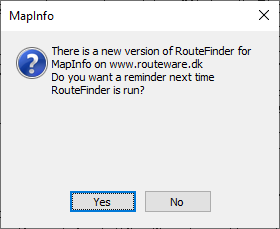
System support
Support for LARGEINT
We can now use the LargeINT field type in tables.
EFAL for output
We now use the Extended File Access Library (EFAL) to produce the result tables used in RouteFinder.
In the 64 bit versions RouteFinder will produce the results in NativeX format.
This allows for very large result tables to be produced.
Loop link check
When creating a network in RouteFinder the system will check for loop links in the Network.
If any are found then a message will be displayed and the network creation process will be halted.
The user will need to remove or split the loop links before a network can be produced.
Subnet Check
When opening a network a quick subnet check. If any subnet exist then a message is displayed.
This message can be ignored until the next time the network is created or you can be reminded the next time the network is loaded.
We recommend you remove subnets as they can cause errors in the routing calculations.
Better Handling of Read Only files
RouteFinder will now disable functionality automatically if file cannot be used because it is read only. The files that will be checked are speed files, RouteFinder.ini and and the network table.
New Features
New isochrone type that does not have fixed boarders so the colours graduate. In this version the colours are fixed.
Cluster a point dataset around a user defined number of centres to minimise travel time or distance.
Cluster a set points to user defined facilities. Facilities have a capacity but will minimise travel time or distance.
Define the centre point of the network based on distance.
The dialog has been redesigned to group similar operation together. New options have been added.
New No Through Road option
Routes can now be calculated to take into account no through roads. Routes can still start or end on a link defined as No Through Road but it cannot be traversed as a part of longer route.
Allow a Fixed Travel Time on a link
Links can now be set to a fixed time to traverse the link. This could be because of road works.
Time display
Display time as string eg 1h 25m 35s, as well as a decimal number. For batch functions both formats are still generated.
Road classes and other options can be set for one or more links.
Keep display of interactive results
Results of previous interactive measurement can be left on the screen and only cleared by the user.
Currency is now displayed as three letter to represent the selected currency such as GBP, EUR or USD.
You can now set a speed at which a vehicle cannot exceed no matter what speed is defined on a link.
Various small improvements to existing functions.
More batch Isochrones work in dynamic segmentation mode.
Maximum cut-off value on matrix calculations.
Cost field name has the currency appended if one has been defined in the program options.
Improved reporting when using a time limited or link limited license.
Better handling when loading points in batch functions with deleted row or rows with no object or points outside of the network.
Allow changing of avoid descriptions from the Route Options dialog.
Avoiding creating networks with projections that could cause problems.
Better handling when creating tables greater than 2GB in the 32bit version.
Better handling of turn restriction when using external id's.
Preparing networks for RouteFinder 5, with RouteFinder 6
If you prepare a network in RouteFinder 6, but have to send it to a RouteFinder 5 user, please follow these steps after preparation:
1) In RouteFinder.ini, set version = 5 in the [Info] section.
The ini file contains several other new elements, which will be ignored in version 5.
2) If you have imported (turn) restrictions with 64-bit RouteFinder, the restriction table will be in NativeX format.
Change that to Native format, if you are going to use it with 32-bit RouteFinder.
3) In restrictions table, delete type=16.