Go to Restrictions > One Way ![]()
You change or remove a one-way street on the network. You first click on the "Change One-Way" button.
Click on the link and the restriction will swapped or will be removed totally.
A line is displayed showing the direction in which you can travel.
For instance we take a normal link in which you can travel in both directions, then it will work like this:
One way in digitised direction,
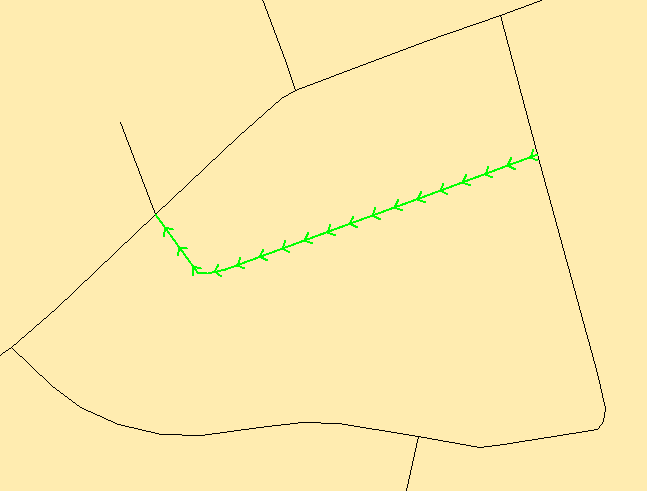
then one way in opposite digitised direction:
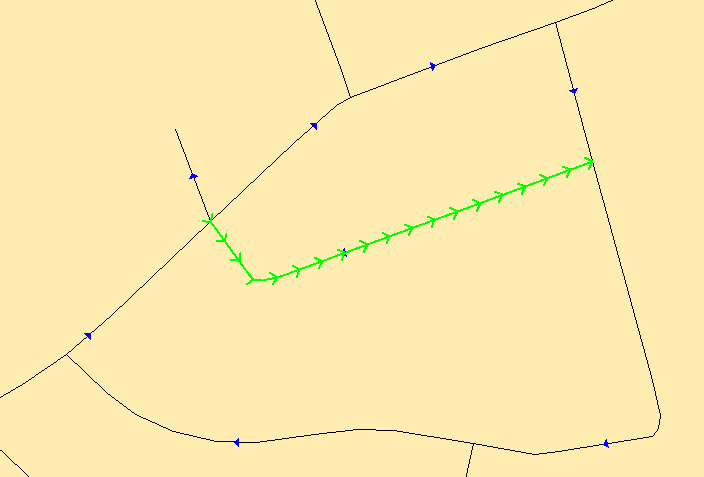
If the link is clicked again then the restriction is removed.
The restriction is applied immediately, but they are only permanently applied to the network if you save the restrictions.