Go to Restrictions > No Turn ![]()
You can add turn restrictions manually to the network. You first click on the "No Turn" button.
To add a restriction, click on the map and hold the button down. You then draw a line between the two links, that you want to set a no turn restriction.
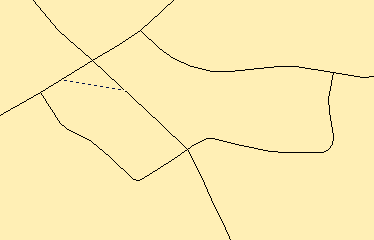
Next a line is displayed showing the direction in which you can travel.
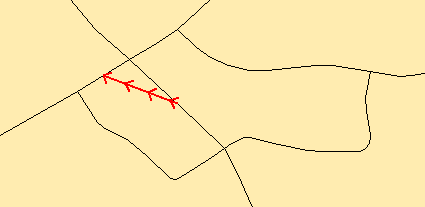
The restriction is applied immediately, but they are only permanently applied to the network if you save the restrictions.