Normally a street network is connected by having exact snap between links, but the data is typically entered through a manual digitization process and this leads to many errors.
The functions here shall help you pointing out most of these, but will NOT change your data.
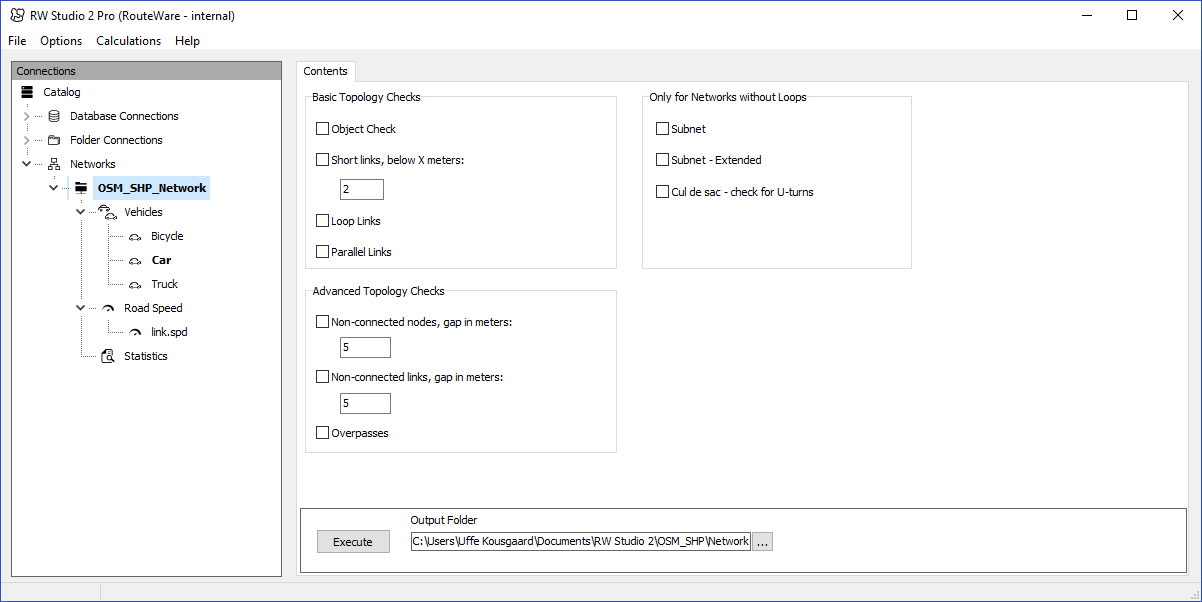
•Object check
These are possible issues related to single objects.
Sharp turns > 45° and self-intersections.
•Short links
Very short links (< 5 meter) is typically an indication of errors.
•Loop links
If checked and the network has loops, these shall be output as a separate layer.
•Parallel links
Parallel links are two or more links that all start and end at the same two nodes.
Especially when samelength = true it indicates an error.
Typically due to double digitalization of the same link.
•Non-connected nodes
This will locate pairs of nodes within a short distance of each other, that are not directly connected with a link.
This is typically a result of missing snap.
•Non-connected links
This locates links within short distance of nodes, but without being connected.
Here the link typically need to be split in two and then snapped together.
Use a value of 1-10 meters depending on the level of detail in the data.
*** Don't use Z-levels during import when checking for non-connected. ***
•Overpasses
This will generate a list of pairs of links that intersect at other places than the start / end.
This should normally only occur where there is a bridge / tunnel.
•SubNet
These are isolated links, not connected with the rest of the network.
Route calculations between different subnets will fail, so subnets should be avoided.
In case of islands, add a ferry for instance.
•SubNet - Extended
These shouldn't occur at all since it means it is only possible to go from A to B, not from B to A.
It is usually due to errors in one-way settings. It can be a bit tricky to locate exactly where the problem is,
since a single error may highlight several links.
•Cul-de-sac - check for U-turns
When driving down a cul-de-sac you have to make a U-turn somewhere to get back again.
This function identifies additional links with the same problem as normal cul-de-sacs (already marked in layer "link").
Not errors as such, but may point to errors with oneway restrictions.
Strategy
Choose a different folder for output and then click "Go !".
With large datasets it may take a while. Especially "non-connected" and "overpasses" take a long time to run,
so do the first runs without these, fix as much as possible and then include them at some point.
Once you have made a significant amount of edits due to some of the first elements on the list, re-import the network and start over.
As you move along, there should be less and less issues left.
It is quite normal that the same error can trigger several of the checks above.