This section contains a step-by-step instruction for getting started as easily as possible with the sample data. The instructions are for windows only:
•Unzip all files to an empty folder, c:\rwnetserver3 for instance.
•Store the license file rwnetserver.lic (get it from RouteWare) in the folder \server_win32.
•Start the makenetwork application.
•Click on "select input" and navigate to \sample_data\shp folder.
•Select fields from the dropdown list until it looks like this:
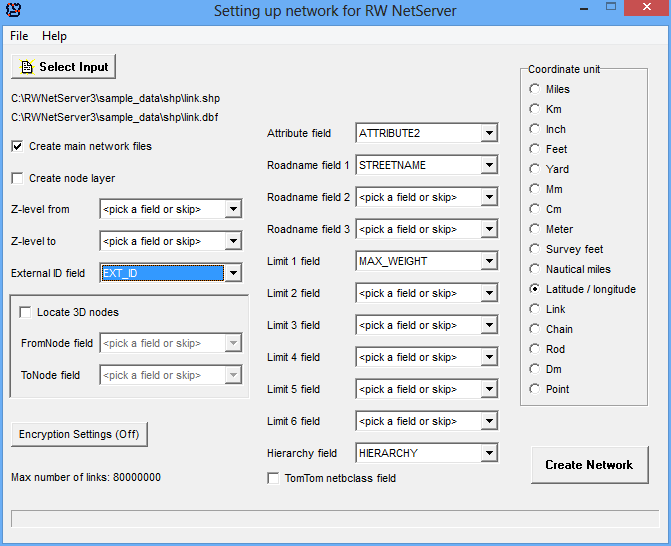
•Click the "create network" button.
•Inspect the file network_report.txt. Any errors reported at the end? Should be 0.
•Open the rwnetserver.ini file. If you choose c:\rwnetserver3 as main folder, no changes are needed. Otherwise update the 2 settings for file folders.
•Start the RW NetServer application.
•Click the Listen button.
•Start the application in the demo folder
•Click the Connect button
Let us make 2 calculations:
•Select the "RW_NETCALC.3.00" service in the inventory list (list of services in the server)
•Type "setshortest" in the Function edit box
•Click the Call button
•Type "route", "100" and "200" in the service call area as shown below.
•Click the Call button
You have now calculated a route from node 100 to node 200 in the network. The distance was 12.262 km.
•Select the "RW_NETBASE.3.00" service in the inventory list
•Type "airdistnode", "1", "100" and "200" in the service call area (not illustrated below)
•Click the Call button
You have now calculated the "as-the-crow-flies" distance between node 100 to node 200 in network 1. The distance was 7.751 km.
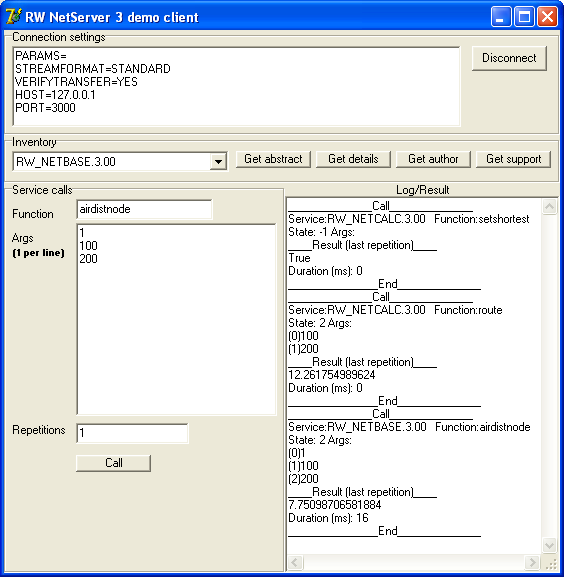
You are now ready to turn to the User Manual