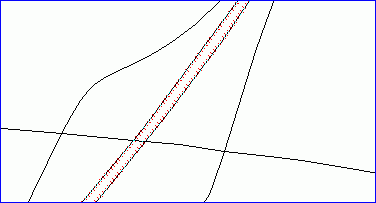At RouteWare website you will find a list of street data providers for various parts of the world. Data from these providers usually have a topological correct structure, which means they are almost ready to be used in RW Net.
But how should your own street data look like, in order to be used in RW Net?
•They need to snap
•They need to split at intersections
•The network should be plane unless there is an overpass
•You should avoid subnets (islands)
•You should avoid very long links, which have a negative impact on speed of certain calculations
Below is shown some examples on networks, which are NOT correct, but all look correct unless you check out the details:
Example 1: Missing snap at an intersection
This means the network doesn't connect and the movement to / from the disconnected section, isn't possible. In the example below, the gap is just 1 meter and can't be seen at normal zoom levels. Use function FindNonConnected to detect these situations.
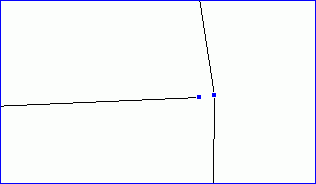
Example 2: Split at overpass / underpass
This means a lot of impossible turn movements are suddenly made possible. This is a typical problem with TIGER data.
There is no single logical check to detect these situations, it is a simple shortcoming of the data source, if there are no Z-levels.
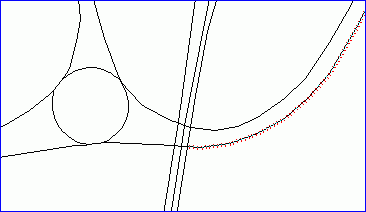
Example 3: Doesn't split/break at intersections
This means turns are not possible at most intersections.
Use function Split or FindNonConnected to detect where this is most likely an issue.
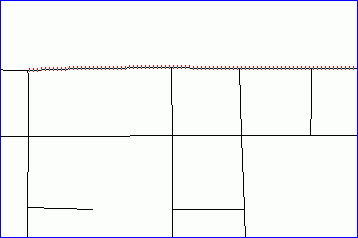
Example 4: Double digitization with two street names, here name + route number
Not a really big problem, but the result of a route calculation may include one of the two streets in a more or less random fashion.
Use function ParallelLinks to detect such situations.
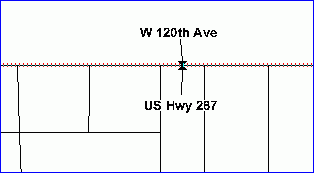
Example 5: Multi sectioned polylines
Polylines with more than 1 section are ignored. They will not be part of any route, since there is no logical start/end of the link.
These will be reported during network import in either ImportErrorList or in the network_report.txt.