The server works by sending it a single XML file as task description from a client. After that queries can be sent to ask status of the task. Once completed, you can extract the result as a new XML file, get the current result or simply stop the calculations and get the result.
The server stops when MaxCalculationTime, as specified in XML, has been reached or you ask it to stop.
Multiple tasks can be started at the same time.
Click to start / stop requests from coming in.
The server API is self-describing if you start and then call it like this:
http://localhost:1024/IRWFleetEngine?wsdl
http://localhost:1024/IRWFleetEngine
If you have UAC enabled, it is required to have elevated rights in order to start requests.
Methods
OptimizeStart: To start an optimization
GetStatus: To get status of a running optimization
GetStatusAll is used by the monitoring application, but can also be used in your own applications.
GetResult: To get result of a running optimization
OptimizeStop: To stop a running optimization. On next call to GetResult, the result is returned and the task deleted.
Check out the C# sample application for the exact work flow.
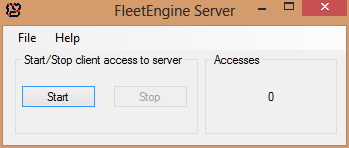
Windows NT Service
It can also be run as a Windows NT service. See Binary folder for batch files for installing / starting / stopping / uninstalling it as a Windows NT service.
When running as a service, it automatically starts.
Please remember, that services only have access to local drives, so don't setup networks in the INI file on LAN drives.